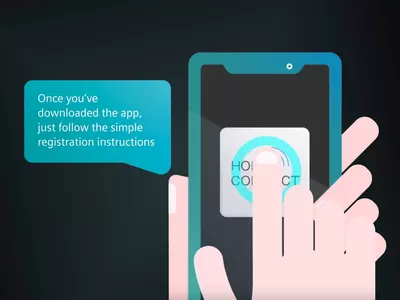Home Connect: Manage your home appliances from wherever you are.
You can already control your Wi-Fi enabled Siemens home appliances with your smartphone. Now this technology has evolved into something bigger; an ever-growing network of partner services, upgrading your house or flat into a connected home. Discover a life full of possibilities.
Below you can find answers to the most frequently asked questions around Siemens home appliances and Home Connect.
The Home Connect App also includes a demo version which allows you to try out applications before you decide to buy a home appliance with the Home Connect function. For example, you can see how the washing machine programs are set or how you can have a look inside your fridge while being at the supermarket. In addition, there is a selection of recipes as well as cooking tips and tricks.
The app can be downloaded and used free of charge. It is available from the Apple App Store or the Google Play Store.
The Home Connect App works with all models and the new iOS 8 or Android 4.1 operating systems. In principle, the app is forward-optimized, i.e. it functions best with the latest device models and operating system versions in each case. These are currently the iPhone 6, iPad Air and the iOS 9 and Android 6.0 operating systems.
Basically, the costs for the necessary household infrastructure will be kept as low as possible. Acceptance of smart home appliance control depends on two factors: concrete added value that we can offer coupled with flexibility in everyday life and transparency of information, as well as an attractive price. The Home Connect App can therefore be downloaded and used free of charge – and there are no hidden additional costs.
With just 3 simple steps you can install Home Connect just by yourself.
1. Create your user account in the app with your name and your email address.
2. Connect your Siemens home appliance to your Wi-Fi. The Home Connect assistant on your appliance will help you with that.
3. Pair your appliance with the app. Get started and discover the surprising possibilities.
For more information on how to connect your appliance to Home Connect, please visit our connecting page, where you will find our easy to follow Home Connect Connection Guide.
The Home Connect system functions with all 'normal' Wi-Fi routers on the market that also work with standard smart devices (smartphone, tablet). These Wi-Fi networks must be encrypted (WPA or WPA2 key). If the consumer's Wi-Fi network is not encrypted, the home appliance cannot be registered. Use of Home Connect is meant to be as simple and, at the same time, secure as possible for the user.
There are apps, for example the Wi-Fi Analyzer, which show users whether reception will be sufficient at the appliance location. Users can also measure the Wi-Fi signal strength with their smartphone at the appliance location.
Home Connect has developed and implemented a comprehensive security concept. This also includes regular system checks to guard against professional hackers. It relies on the latest encryption technology and its system is also checked thoroughly by independent experts.
Check whether you can get online with another device in your home. Make sure you are not using mobile data to test your Internet connection. Ensure there is a strong network connection where the appliance is installed.
Unplug your routers (and range extenders/Wi-Fi repeaters) ensuring all lights are off. Keep unplugged for 30 seconds and then plug your routers back in. Wait until the router completely restarts and check the connection with another mobile device. Check your router‘s user manual for more information.
You should factory reset your Home Connect appliance. In your use and care manual you will find instructions for resetting your appliance.
If you are running into error codes when connecting your appliance or having technical issues, please view our trouble shooting guide here.